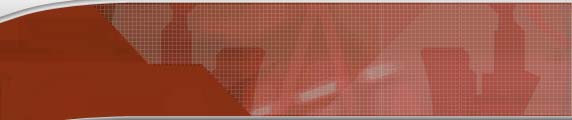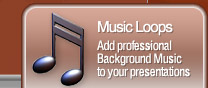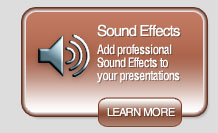| How quickly can I start using any music track or sound effect from a CD Compilation? |
 |
You can download a CD Compilation title containing either music tracks and rhythms, or sound effects immediately upon purchase.
After confirming your Shopping Cart, you will be transferred to PayPal, our preferred secure payment transactions host. Where you are required to complete your credit card information which will then allow you to download your order right away. |
 |
| What are spot or sound effects? |
 |
Spot or sound effects as they are most commonly referred to, are sounds used to capture an action, or audibly illustrate an event or point. For example, a Telephone Dial Tone , or a Heart Beat.
As is so often the case, sound effects are used to illustrate key or bullet points, and draw audience attention to specific content. For example, imagine a bullet point within your presentation entering the screen with a Sound Effect. |
 |
| What are music loops? |
 |
Music Loops, are music tracks that are composed in such a way as to allow seamless looping . The ability for a music track to loop seamlessly, provides it with the ability to last for as long as the user requires. For example, the duration of a slide, a whole presentation, or infinitely if necessary as in self-running and looping presentations.
Music loops can be used to help set an ambient space, or background music during a presentation. Equally, a music loop can be used to provide a thrilling introduction, or finale to a presentation or speech.
Music sets the mood or tempo of a presentation, as well as reinforces its communicative values of theme and content.
For example, imagine a presentation about positive future development and growth. Now imagine a presentation concerning eastern lifestyle and culture.
The power of music not only underlines the feeling of any presentation. But in addition, can be used to gain audience focus when used upon the opening, or Title Slide of an interactive presentation. Or drive attention to automated and self-running presentations. |
 |
| What does auditioning mean and what are the music and sound effect previews? |
 |
A music or sound effect preview, is a low resolution compressed version of its representative and original uncompressed fully stereo cd version upon the compilation.
Music and sound effect previews allow you to audition any individual music track or sound effect freely so that you may hear the compressed version of the sound file, and audition each compilation for suitability. |
 |
| What is the difference between a music or sound effect preview and my actual purchase? |
 |
A music or sound effect preview is a compressed 8 Bit, 22000Hz Mono Low Resolution file that enables auditioning of the original and uncompressed full 16 Bit 44100Hz stereo CD quality track from the CD Compilation.
Each track upon every CD Compilation title is produced in high definition 16 Bit, 44100Hz stereo CD quality WAV format. And low resolution previews are provided to enable you "to hear" each track upon each compilation before purchase.
Due to extent of compression, low resolution preview auditions sound "flatter" and "duller" than their original Master Track. As the majority of low, middle, and high range of the sound is clipped and compressed "flattening" the sound to produce a preview.
As example, you can hear the difference in sound quality of a compressed Preview Sample versus that of the actual Master Track file.
Please note: The Original uncompressed file, has a considerably greater file size than its preview, and as such comparing sound quality may take longer depending on the speed of your Internet connection. |
 |
| Do all music loops and sound effects work with PowerPoint on Macintosh and PC? |
 |
| All music loops and sound effects are cross-platform and work for both Macintosh and PC Windows PowerPoint application owners. |
 |
| What file format are the music loops and sound effects in? |
 |
| All music loops and sound effects are produced in full uncompressed 16 Bit 44Khz Stereo CD quality .WAV file formats. |
 |
| Why are the music loops and sound effects in .WAV file format? |
 |
The .WAV sound format is the default format of Microsoft Powerpoint which enables sound files of the .WAV extension to be imported into all versions of the application.
In addition using full uncompressed CD quality .WAV file format sounds in applications such as Macromedia Flash, allows you to define the level of compression that you wish to add to any individual sound, and in order to achieve the best possible results, Flash requires full uncompressed sound and audio files to compress.
Other sound formats such as .MP3, .WMA, and .RAW, are not either fully or currently supported within Microsoft Powerpoint. |
 |
| In what release versions of PowerPoint can I use music and sound effects? |
 |
| Every track and sound effect upon each PresentationSounds CD Compilation titles can be used on both Microsoft (Windows) and Apple Macintosh (macOS) in all versions of PowerPoint including 97, 2000, 2002, XP, 2007, Office 2010, Office 2013 and Office 365. |
 |
|
How do I apply a sound effect to my PowerPoint presentation? |
 |
After downloading, saving, and unzipping your CD Compilation title onto your hard disk:
Open the presentation you wish to use the sound effect(s) upon, or create a new blank presentation in PowerPoint.
- Select the slide you wish to insert the sound effect into.
- Select "Custom Animation" from the Slide Show menu option. The Custom Animation pop-up window should appear.
- Select the object you wish to assign the sound effect to and check its tick box.
- Click the "Effects" menu folder.
- Select the "[No Sound]" pull down form.
- Scroll down to the very bottom of the form until you see "Other Sound ..."
- Select "Other Sound". The "Add Sound" pop-up window should now appear.
- Navigate to the Sound Effect on your hard drive and select the file.
- The Custom Animation pop-up window should appear again, with the name of the sound effect .WAV file in the sound form.
- Choose "Preview" to preview the sound effect upon the object you assigned it to.
- Choose "OK" to return to your presentation.
|
 |
| How do I apply a music track from a purchased CD Compilation to my PowerPoint presentation? |
 |
After downloading, saving, and unzipping your CD Compilation title onto your hard disk:
Open the presentation you wish to use the music track upon, or create a new blank presentation in PowerPoint.
- Select the slide you wish to insert the music track.
- Select "Slide Transition" from the Slide Show menu option. A Slide Transition pop-up window should appear.
- Select the "Sound" pull down form in the lower right hand corner of the pop-up window.
- Scroll down to the very bottom of the form until you see "Other Sound ..."
- Select "Other Sound". The "Add Sound" pop-up window should now appear.
- Navigate to the Music Loop on your hard drive and select the file.
- The Slide Transition pop-up window should appear again, with the name of the music track .WAV file in the sound form.
- To loop the music track, select the tick box, "Loop until next sound".
- Choose "Apply" (NOT apply to all) and you should return to the original page.
- Select "View Show" from the Slide Show menu option to hear the looped sound.
|
 |
| Am I free to use any sound effect as often as I like? |
 |
Yes. By purchasing a Sound Effects CD Compilation title from PresentationSounds.com you purchase a royalty free user license for each sound effect upon the title. Allowing you to use any and every sound effect in any PowerPoint or other presentation as often as you desire without the need to pay any license or additional fee.
You are however, not permitted to re-sell any sound effect in part or whole from a compilation title for any or other commercial purposes. In the event of doing so PresentationSounds.com recognizes its legal right as author of its audio files.
Further information regarding PresentationSound.com's CD Compilations and Audio Copyright can be found within the Copyright & License section within the Terms of Use definitions. |
 |
| Am I free to use any music loop as often as I like? |
 |
Yes. By purchasing a CD Compilation title from PresentationSounds.com you purchase a royalty free user license for each music track upon the title. Allowing you to use any and every track in any PowerPoint or other presentation as often as you desire without the need to pay any license or additional fee.
You are however, not permitted to re-sell any track in part or whole from a compilation title for any or other commercial purposes. In the event of doing so PresentationSounds.com recognizes its legal right as author of its audio files.
Further information regarding PresentationSound.com's CD Compilations and Audio Copyright can be found within the Copyright & License section within the Terms of Use definitions. |
 |
| Does PresentationSounds provide a custom music or sound effects service? |
 |
Yes indeed. At PresentationSounds.com, our Sound and Audio Department are happy to compose, create, and develop your own unique Sound Brand Identity. Unique corporate signature themes for adio branding, custom compositions, and sound effects.
To learn more about how you can create the kind of impact that you need to raise awareness and focus attention. Select Custom Audio Services and discover how the musicians of PresentationSounds.com can design customised sound that:
- Uniquely brands your corporate identity in digital media.
- Gains your audiences attention and focus.
- Supports, enhances, and underlines your key communication messages and statements.
- Strengthens the goals of your presentation to meet your business objectives.
- Creates communication that goes beyond words, slides, and visual stimulus.
- Induces multiple responses in enthusiasm, movement, mood, emotion, and behaviour.
Composing your own unique sound and music to ensure presentations will:
- Reinforce your branding.
- Stand out from other presentations.
- Deliver a professional message.
- Communicate clearly and concisely.
- Extend the values, and efforts that you should wish to project.
- Keep your audience engaged through self-running and interactive experiences.
|